improved
OKR Enhancements
Mentions in Comments
In the comments of an objective you can now @ mention assignees and editors of that objective and its key results making following up on a quick status update or sharing progress a breeze.
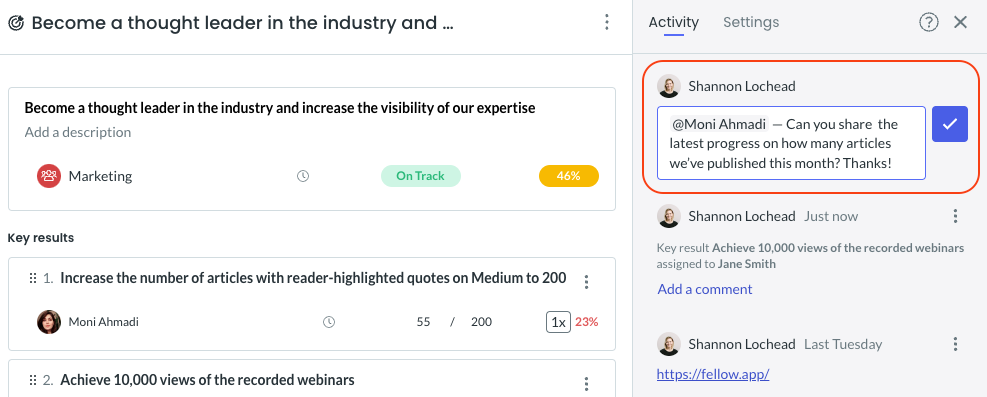
Links in Comments
You can now include links in comments on an objective so you and other collaborators can quickly jump to related materials and documents.
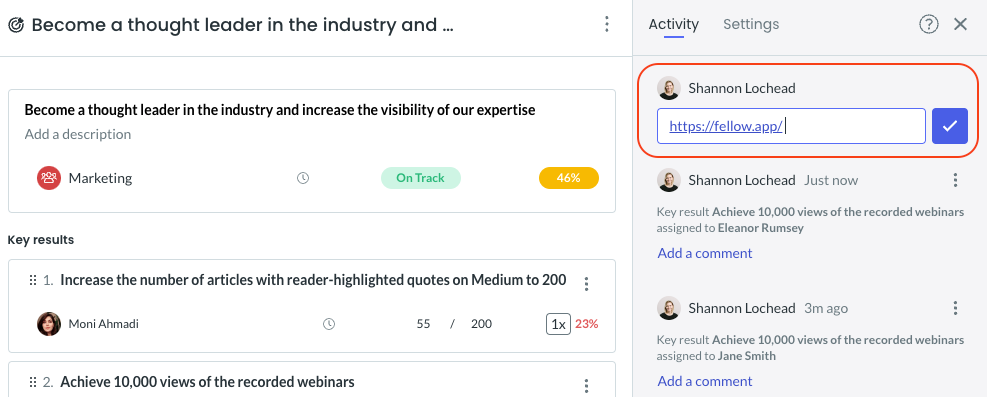
Objective Cycle Multi-Select Filter
No longer will you need to manage default objective cycles. My Objectives will default to show your current objective cycles and you now have the option to select to view multiple objective cycles at once. Planning for the future, simply select an upcoming cycle. Referencing objectives you created in prior cycles, select a past cycle.
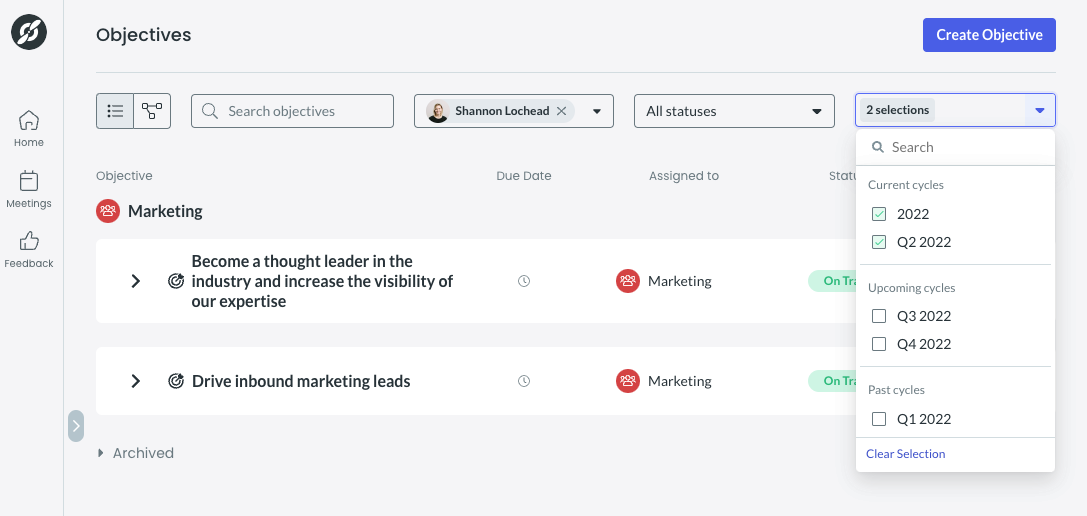
Defining Key Result Direction
To make it easier to create a key result where you’re looking to have a declining outcome (e.g. decrease customer churn from 10% to 3%) you can now set the direction of your key result.
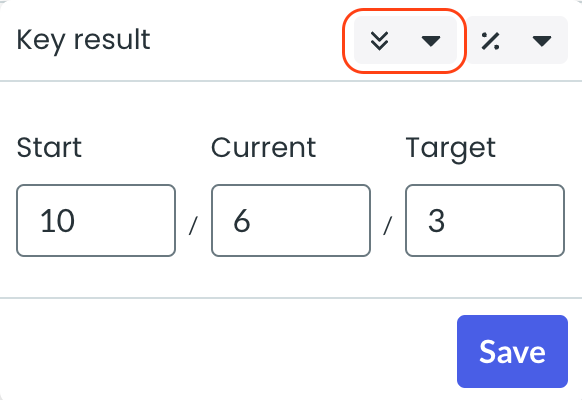
OKR Templates & Tips
Check out our team-specific OKR template example library to get inspired when creating your next OKR.
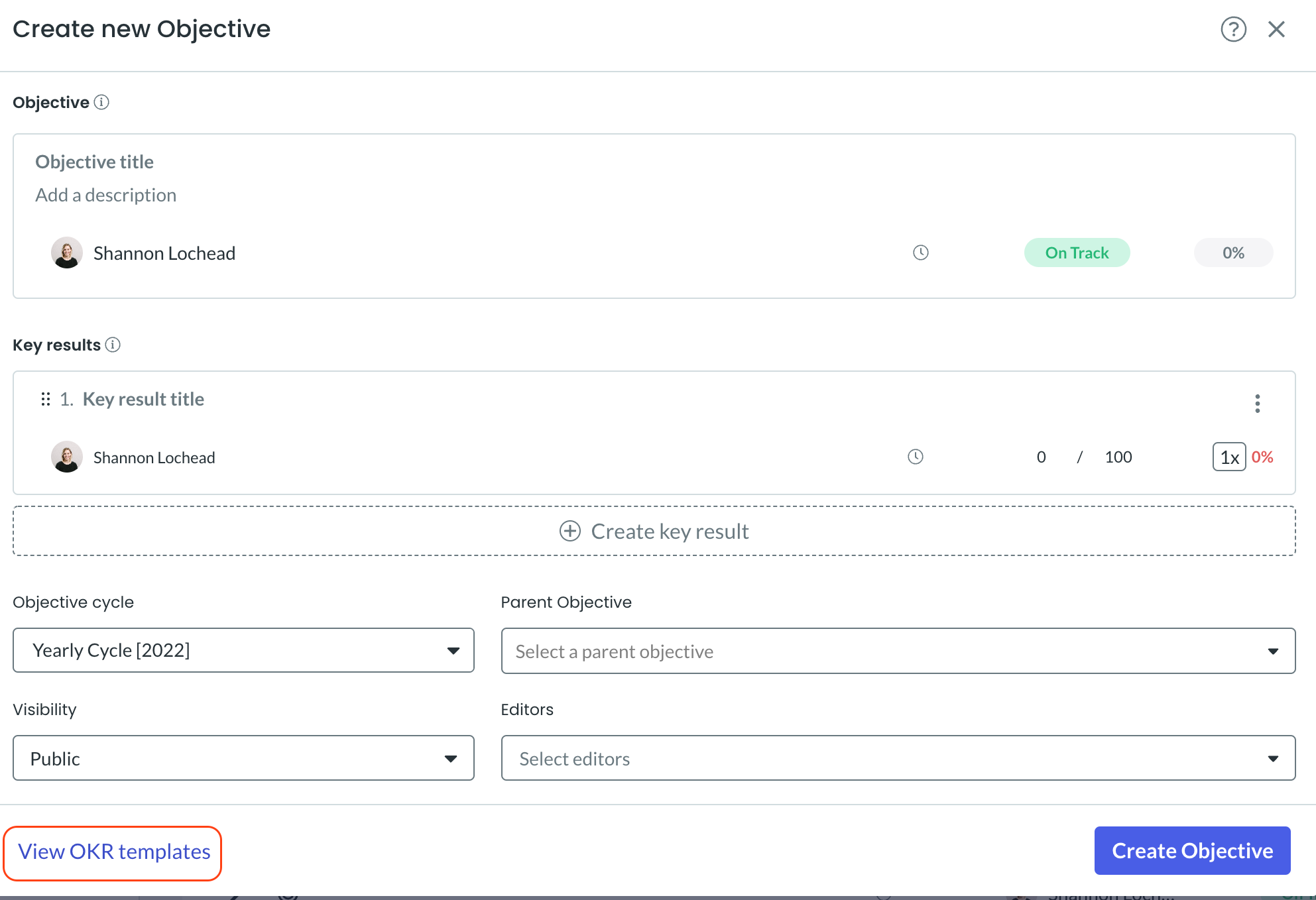
Search & Select Parent Objective
When selecting a parent objective, you will now see that the objectives will be grouped by current, upcoming and past cycles so you can select the right objective amongst those with similar names.
