Now when you create an event from within Fellow you will see the option to select Zoom as the video conference provider for your meeting.
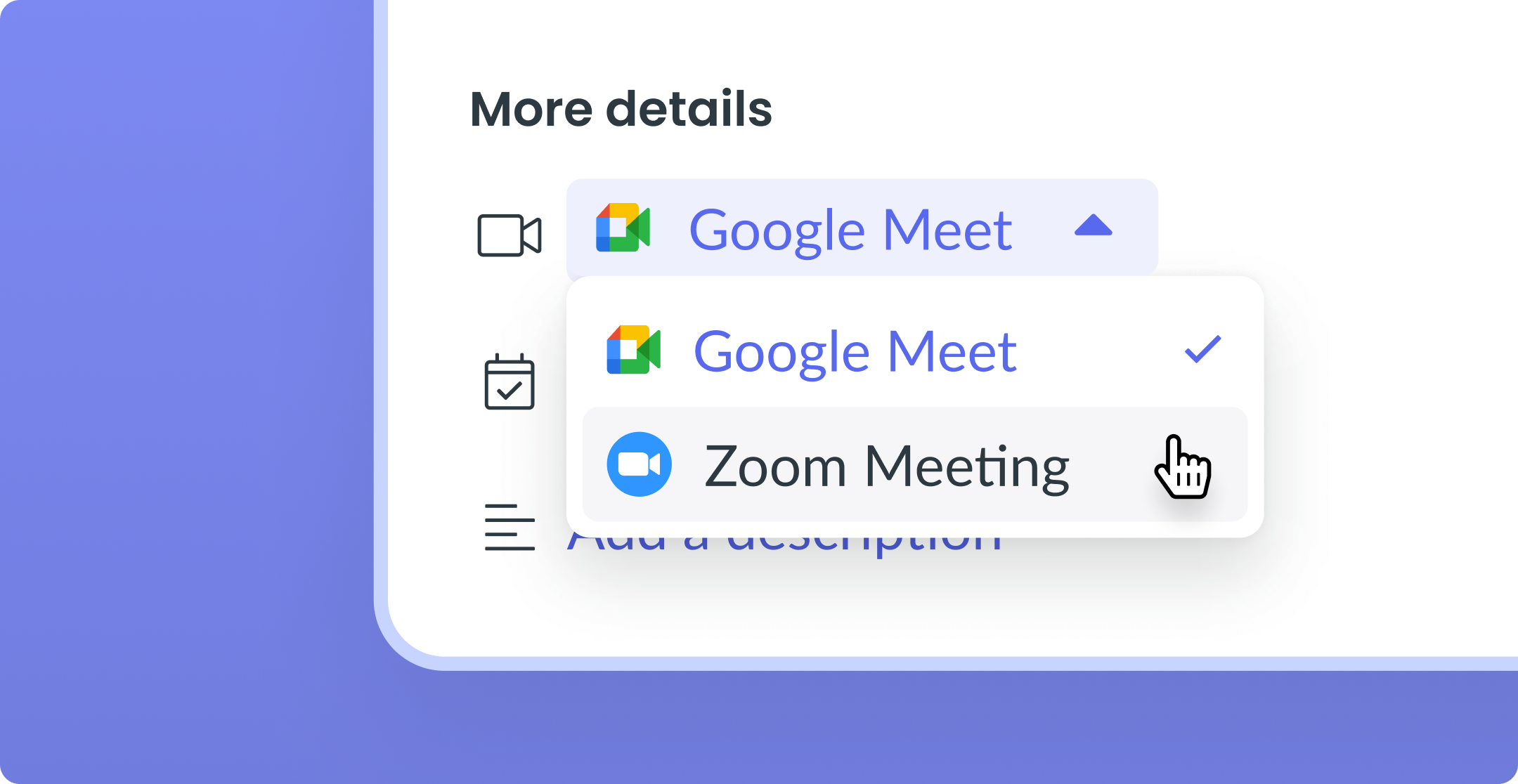
To use this new feature click the + button on the meetings panel to create a new event and in the video conference dropdown select Zoom where you will be prompted to set up the integration.