The wait is over: numbered lists and bullet points are here!
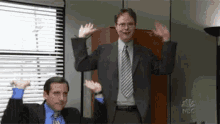
You can insert them using the / menu, or from the plus button in the bottom toolbar in the note. But you might find it easier to just use the hotkeys that you're already feel familiar with:
- [space]
or * [space]
for bullet points and 1 [space]
for numbered lists.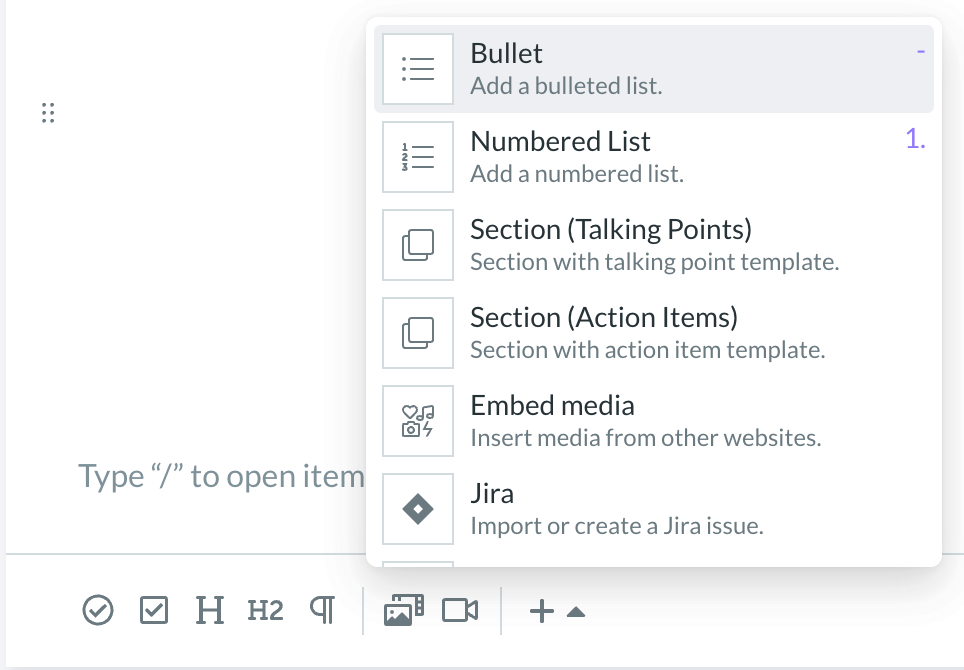
Also, you can select some text and change it into a bulleted list or numbered list, from the formatting toolbar that shows up.
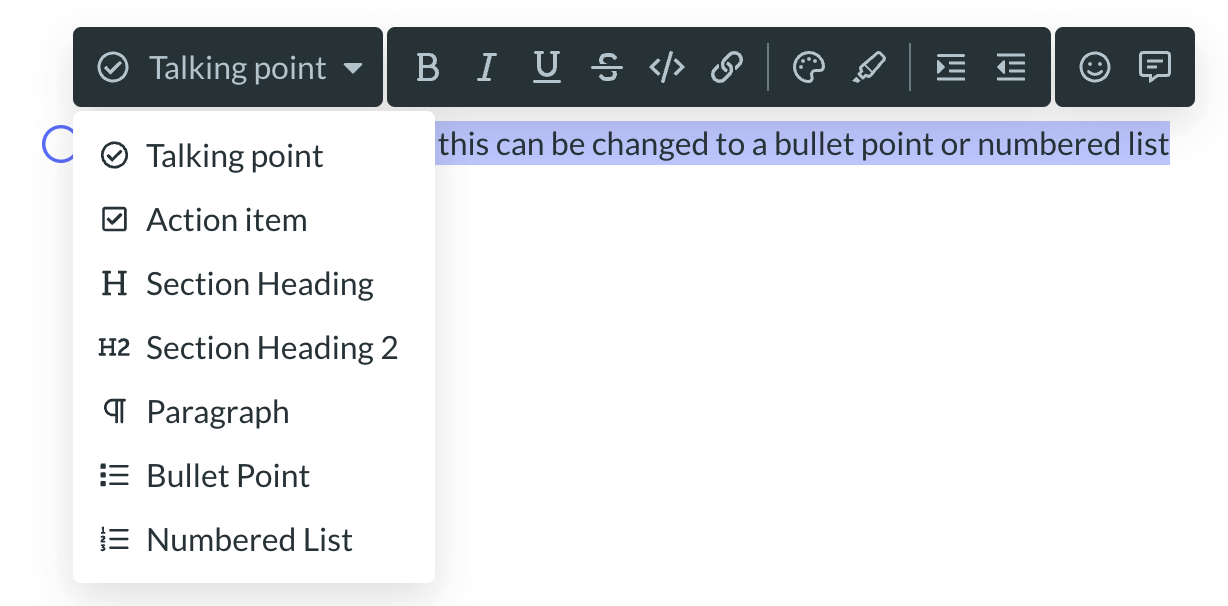
With this change, you will no longer get a bullet point when you hit Tab on a new line, and instead you'll get simple indentation.
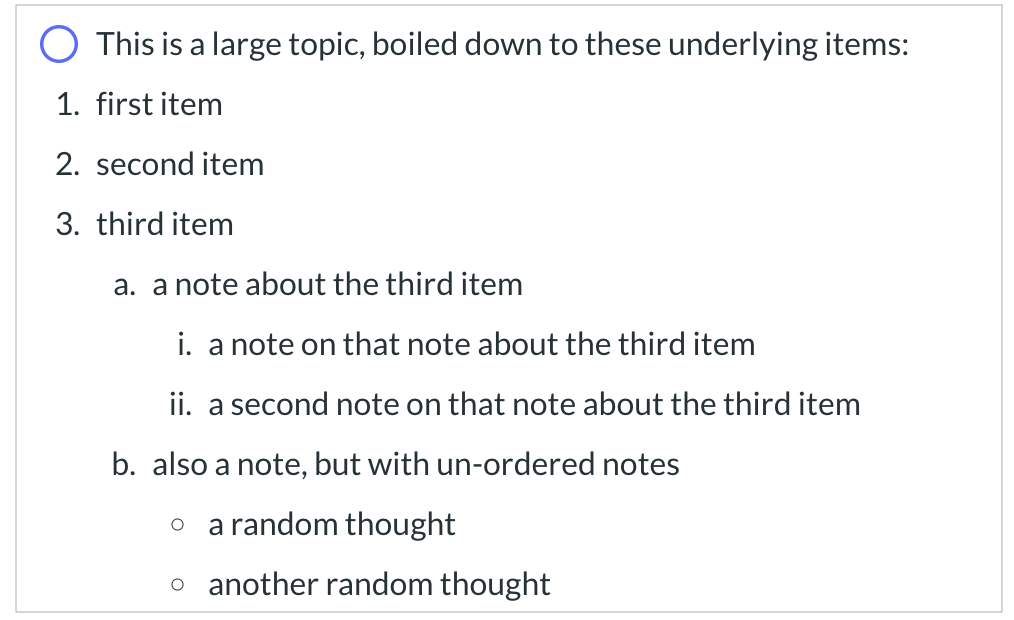
Let us know how it works for you!